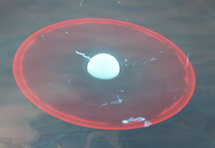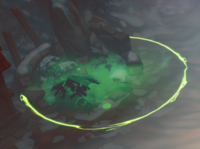Gameplay
There are many different aspects to gameplay in Pagan Online including:
Contents
User Interface
Interaction
Interaction with objects and NPCs generally occurs by pressing the R key and when interaction can occur it is shown on the screen.
Guide Arrow
The Guide Arrow provides the player with a direction to go during missions. Not all missions will have a guide arrow.
Item Drops
Items are dropped throughout the game and appear on the screen by the quality or type of item. See Items for more details.
Ground Identifiers
Generally, ground identifiers show the use of a skill, an incoming area-of-effect attack (red), or a buff area (green).
Character Movement/WASD
One of the unique features of Pagan Online is its control scheme. The game uses WASD + Mouse, which differs a bit from your traditional hack-and-slash. Here’s what lead game designer Emil Esov, AKA Easymode, has to say.
For Pagan Online, we did some tests with the traditional click to move control scheme and found it didn’t match up with what we had planned for the game – intense fast-paced combat that can scale up to insane difficulties. Having the mouse as a driver for both movement and attacking meant that we would have to slow down the game more than we wanted.
WASD is widely regarded as a more direct form of control, with the buttons allowing players to feel more involved with every key press, and as Easymode explains, “The biggest benefit people get from the WASD + Mouse control scheme is control – five fingers on the keyboard ensure you can have instant reactions to what happens on the screen.”
So, why does WASD work better for Pagan Online?
We wanted a game that is a combination of skill and numbers. With point and click, you often end up face-tanking the enemy and the fight can turn into a game of numbers: who has more armor, damage, resistances etc. In essence, it becomes more about having good gear than being good at playing.
For Pagan Online, we wanted to skew that ratio towards skill-based play without being forced to balance the game around the attack speed of characters, so we retain fluid and readable character animations.
The idea is being able to move around, time your attacks, sometimes attack while moving, and have full control of your character at all times in order to react quickly to combat situations happening around you.
Map
Two maps are presented to the player. One, in the upper right corner provides Hero position relative to a small portion of the map. Pressing the M key brings up an overlay map with additional information that is transparent while moving and fully visible when stopped as seen below.
Buffs and Debuffs
| Name | Type | Icon | Result |
|---|---|---|---|
| Alchemy Cauldron | Buff | 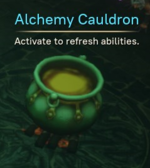
|
Refreshes Hero cooldowns. If knocked over by damage, creates a stun debuff area and renders it unusable by the player. |
| Healing Pool | Buff | 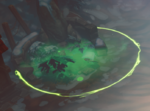 
|
Provides both the player and monsters life regeneration while in the area of the pool. Some healing pools are specific only to monsters. |
| Health Potions | Buff | 
|
Instantly restores the Hero's health to maximum. |
| Divine Favor | Buff | 
|
Heroes' experience gain increased until level equal to Divine Favor rank. |
| Smithy | Buff | 
|
Strengthens the Hero's weapon damage by ~7% for a short period of time. |
| Burning | Debuff | 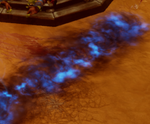
|
Burning causes a player to debuffed with fire-based damage over time. Additionally, burning can be applied to enemies through the use of fire-based attacks. |
| Corruption | Debuff | 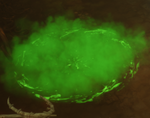
|
Causes players to receive a debuff for a short time, causing them to take increased damage. Leaving the corrupted area will allow the debuff to come off. |
| Frozen/ Petrify |
Debuff | 
|
Freezes the player in place (the player can still use potions). To break, the player must click the RMB and LMB as quickly as possible. |
| Silence | Debuff | Need Icon | Disables the Shift and right-side actions of the Hero for a time. |
| Spears | Debuff | 
|
Spears are a type of trap that comes up from the ground when the player or a monster step over it causing light damage and will knock the Hero down for a short time. |
| Stun | Debuff | 
|
Stuns the player in place so they cannot move or use a skill for a short amount of time. |
Objects
| Name | Icon | Description |
|---|---|---|
| Chest | 
|
Can be filled with gold, items, or nothing! |
| Large Chest | 
|
Reward for completing a mission filled with items and possibly a key. |
| Defense Objective | 
|
Objective that must be defended during Defense Missions |
| Portal | 
|
Used by a player to return to Pantheon after completing a mission. |
| Lumbermill | 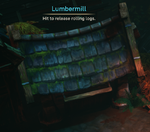
|
Releases a log in a straight line from the lumbermill to damage enemies. |
| Fireworks | 
|
Creates AoE damage in the encounter area. |
| Old Shrine | 
|
Can give a player a buff or debuff randomly. |
| Explosives | 
|
Sets off the timed explosions to other points in the area. |
| Mines | 
|
Explode when a Hero walks over them for damage |
| Traps | 
|
Roots the player in place for a short time. |
| Walls/Structures | 
|
Breakable objects like walls exist in areas that can cause damage to enemies when broken. |